1. 安装 PyInstaller
如果你还没有安装PyInstaller,可以通过以下命令安装:
pip install pyinstaller2. 使用 PyInstaller 打包脚本
在终端或命令提示符中运行以下命令,将你的Python脚本打包成可执行文件:
pyinstaller --onefile upload_image.py--onefile参数表示将所有依赖项打包成一个单独的.exe文件。生成的
.exe文件将位于dist文件夹中。
3. 具体步骤
打开命令行终端(例如 Windows 上的 CMD 或 PowerShell)。
切换到包含
upload_image.py的目录。cd path/to/your/script
运行打包命令:
pyinstaller --onefile upload_image.py等待
PyInstaller处理完成它将创建两个文件夹:
build和dist,以及一个.spec文件。exe文件会在dist目录下找到。
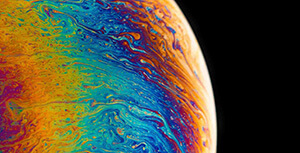


评论区